Applies To: ■ PoliteMail Desktop ■ PoliteMail Online □ PoliteMail O365
Version: ■ 4.9 ■ 5.0 ■ 5.1+
Password Resets
This feature is for Admins only, and does not apply to SSO instances of PoliteMail. SSO users will need to contact their Administrator.
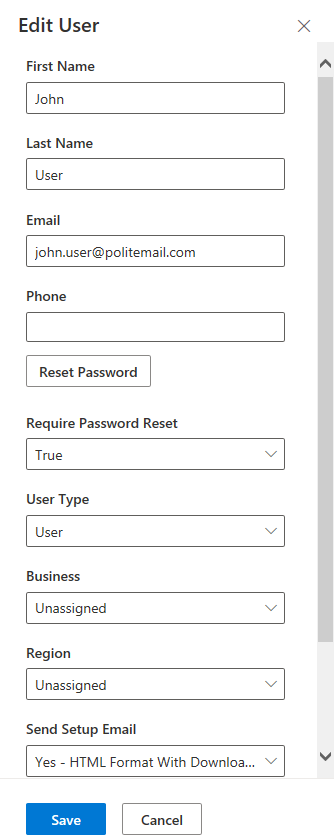 Go to Outlook > PoliteMail > Settings > Users.
Go to Outlook > PoliteMail > Settings > Users.- Click on the user you are looking to update the password for. You will click on the button next to password that says "Reset."
- Once you have saved this you can provide the new password for her and have her try logging in again.
- It's recommended to select 'Yes - HTML Format with Download Link' from the 'Send Setup Email' drop down so the user is notified.
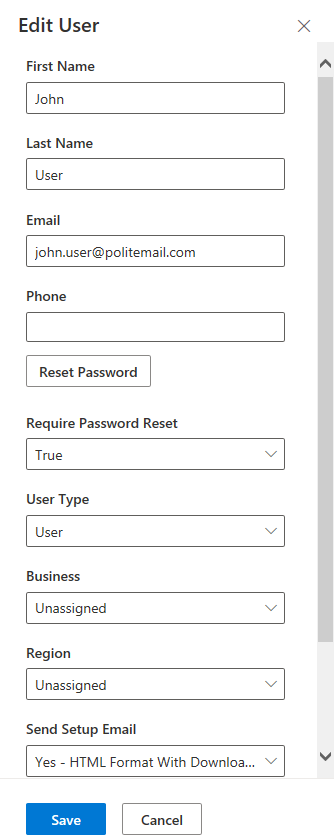 Go to Outlook > PoliteMail > Settings > Users.
Go to Outlook > PoliteMail > Settings > Users.